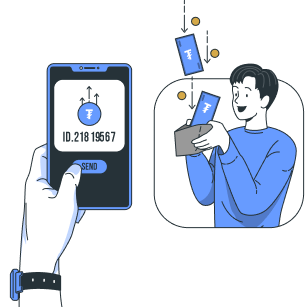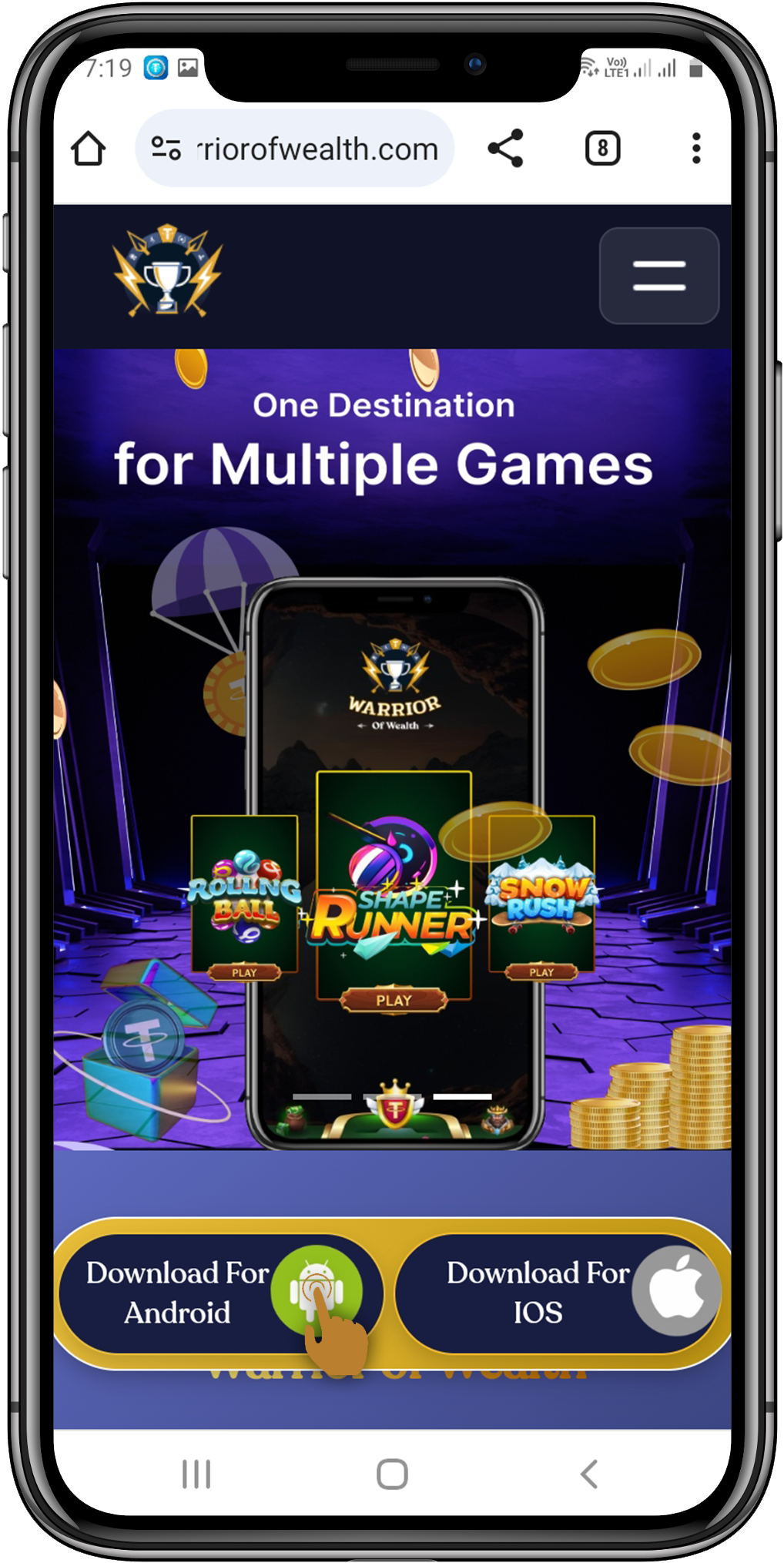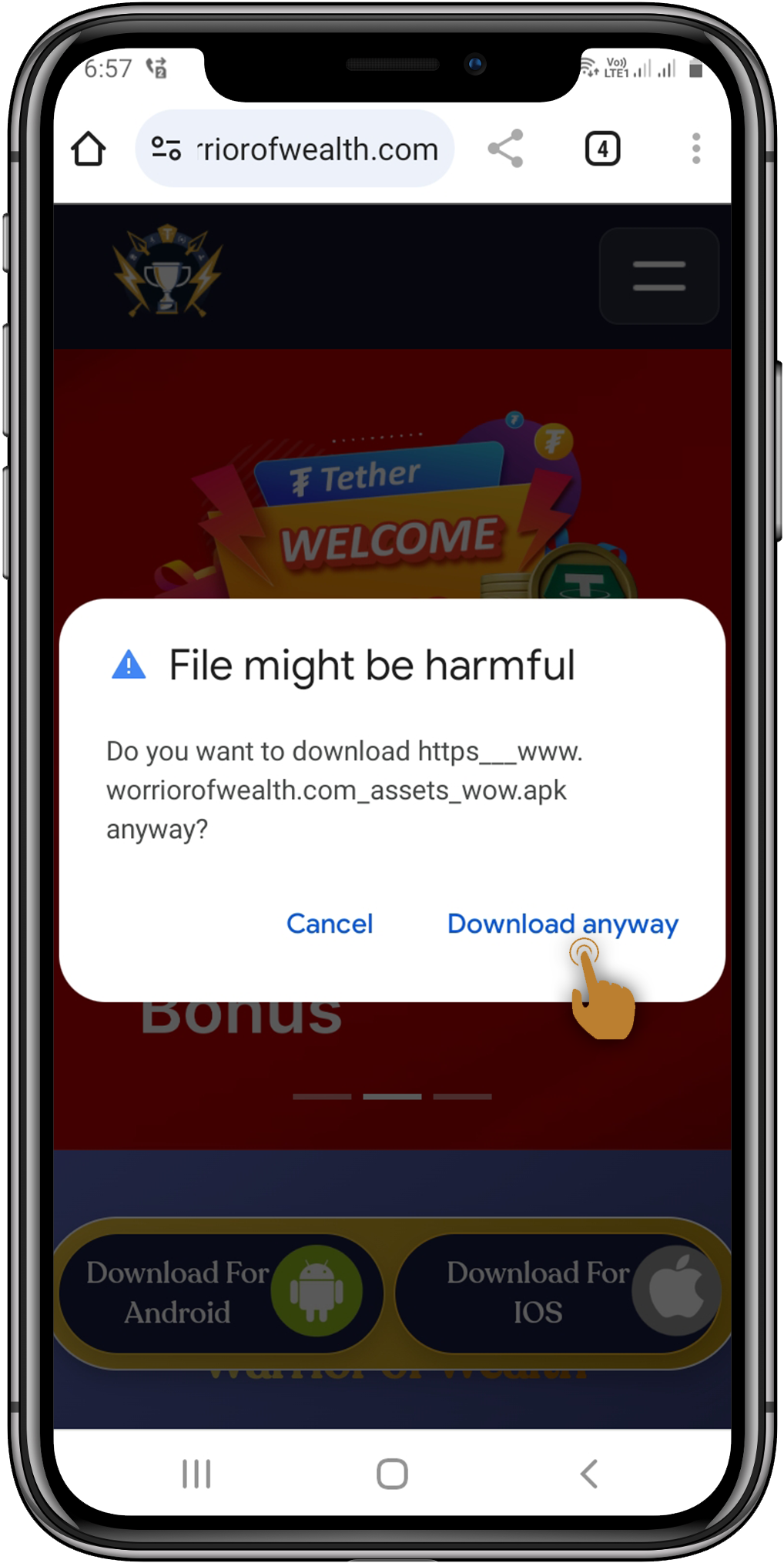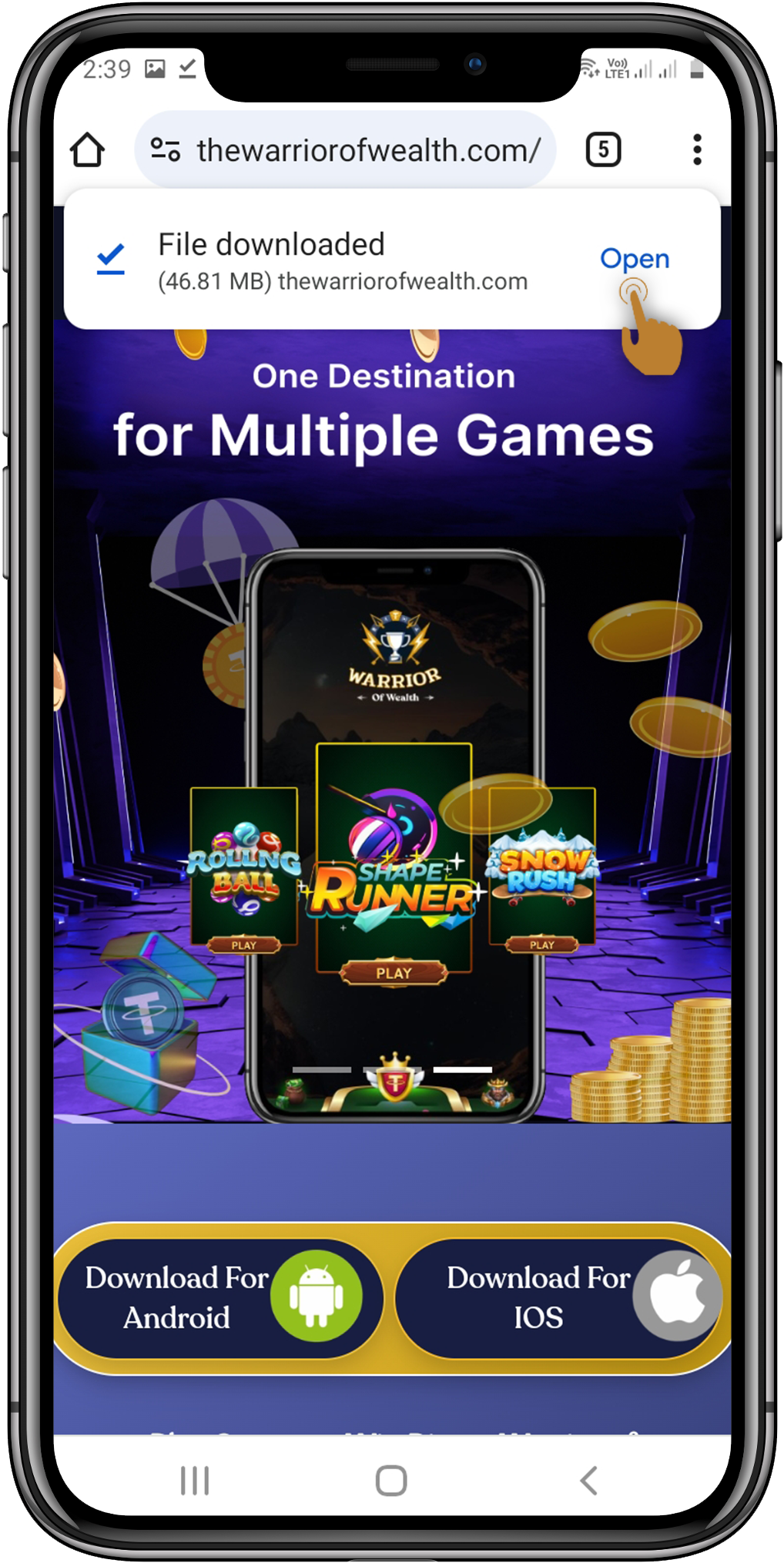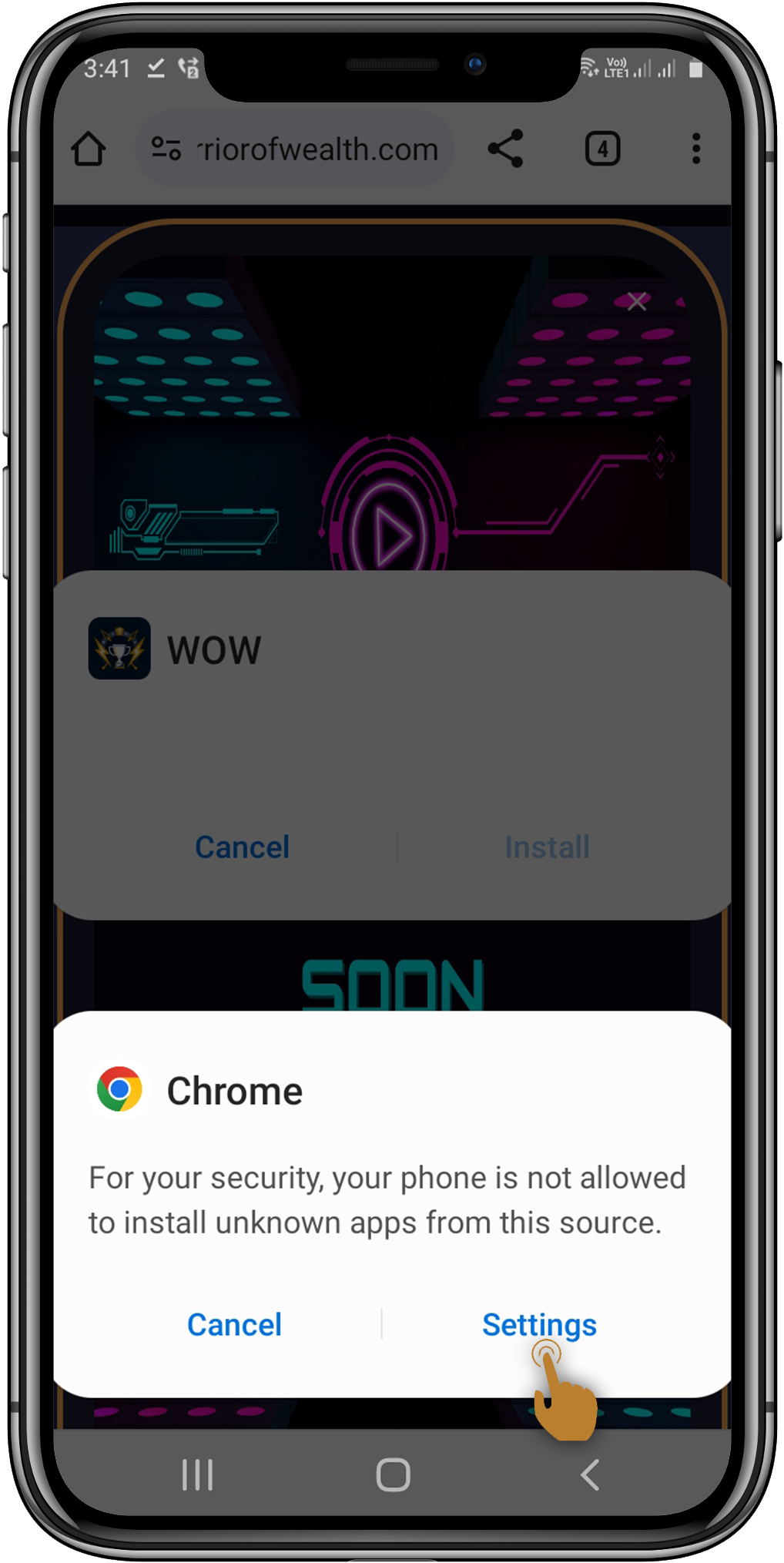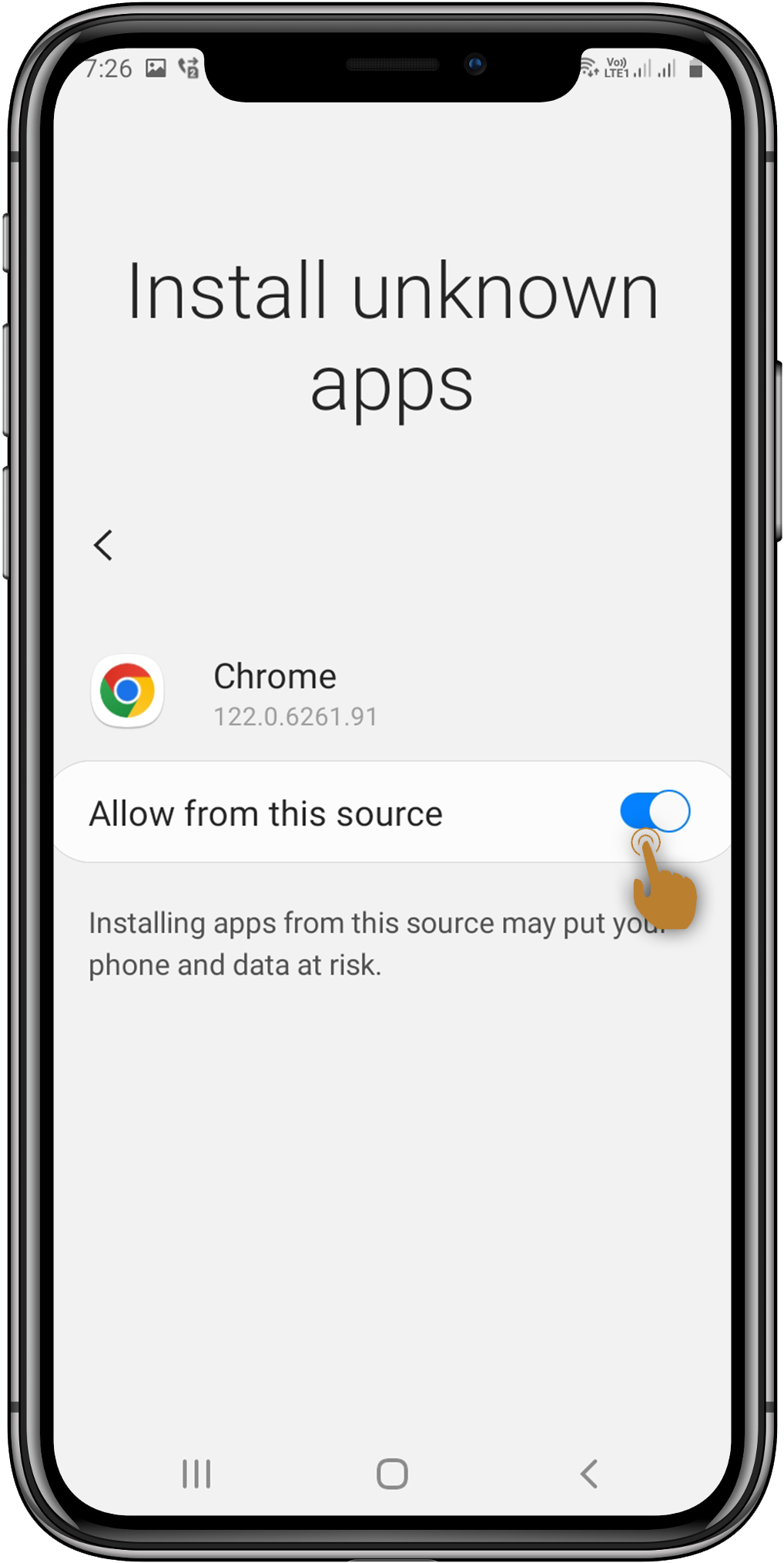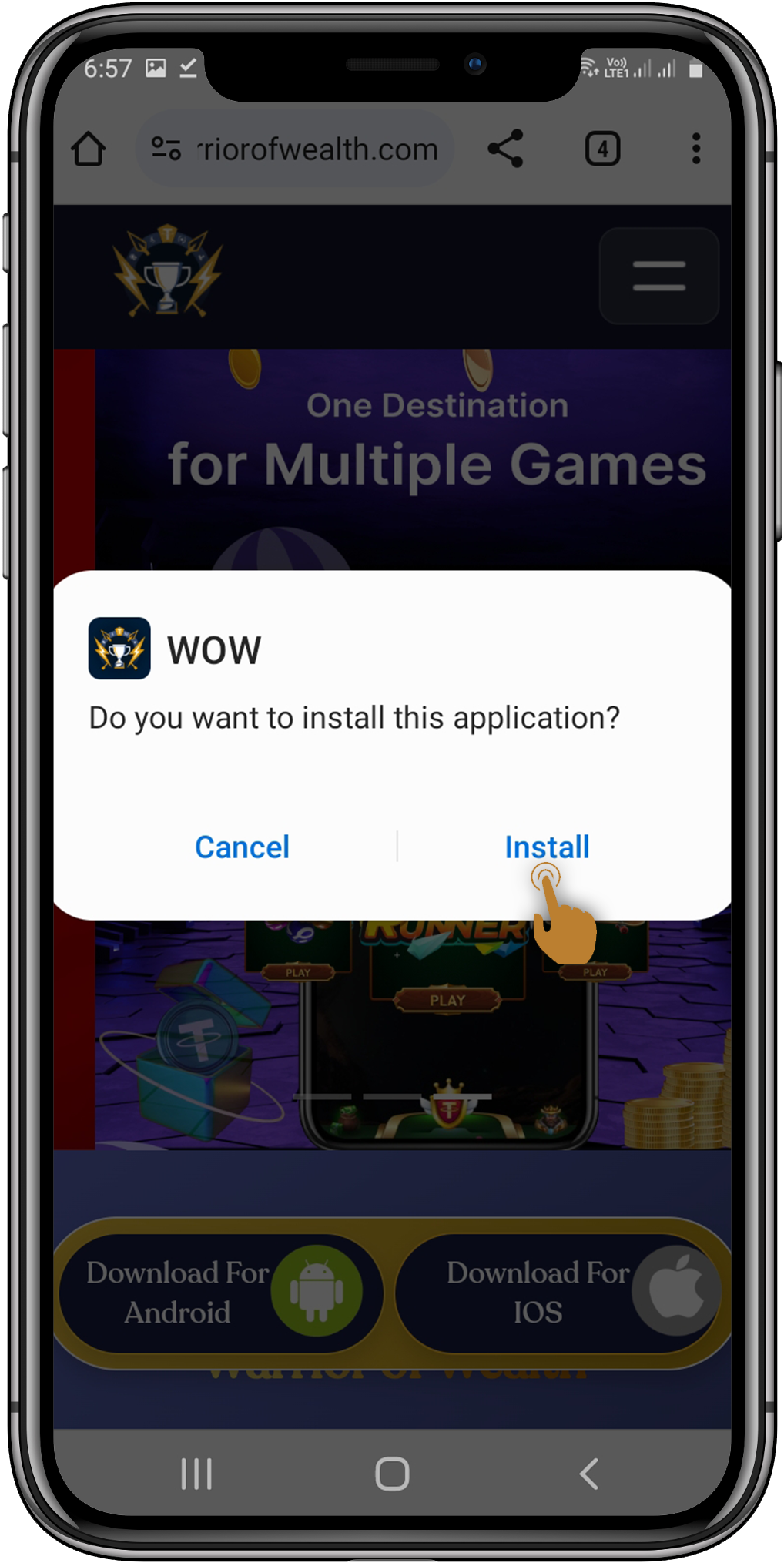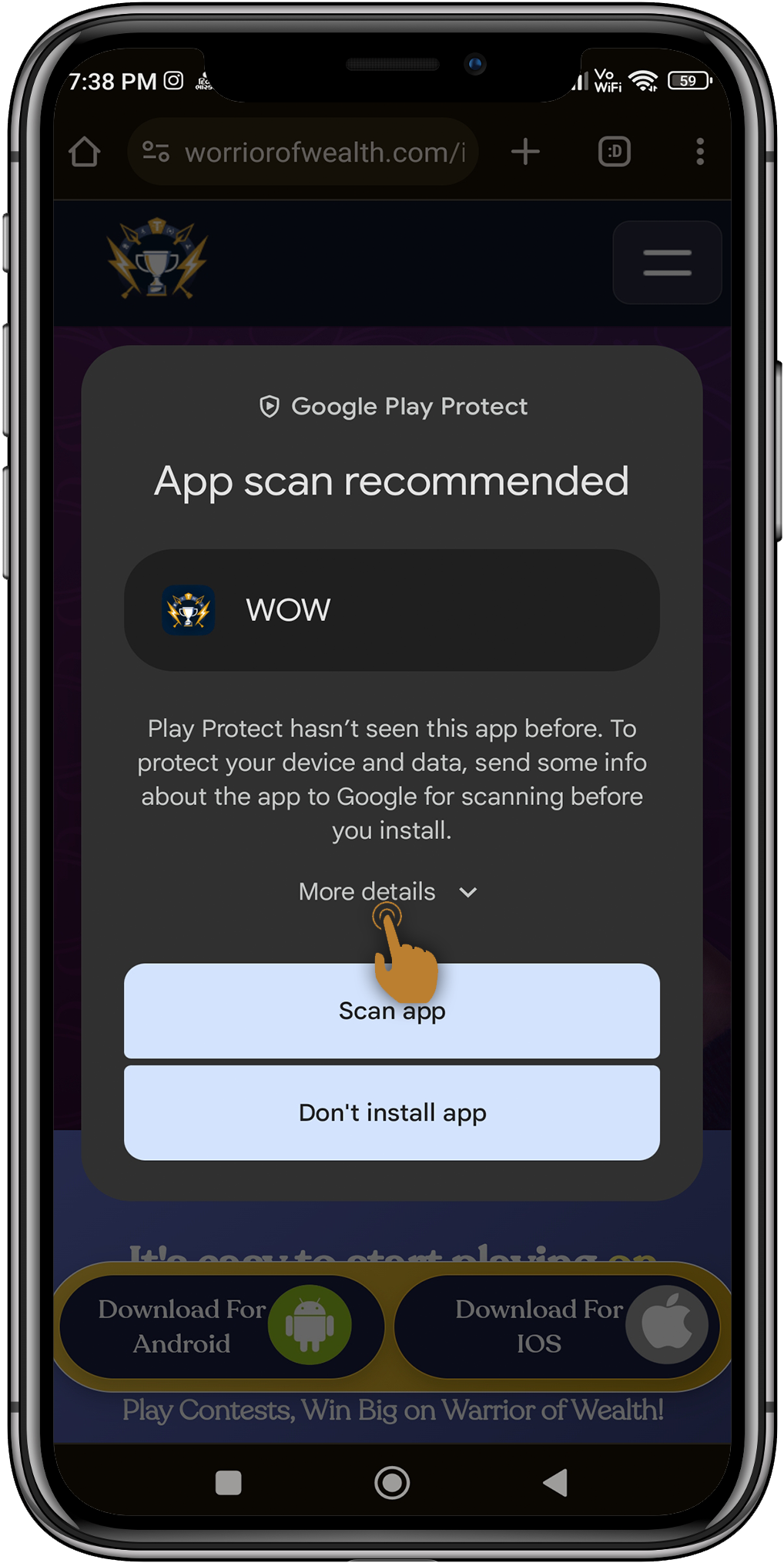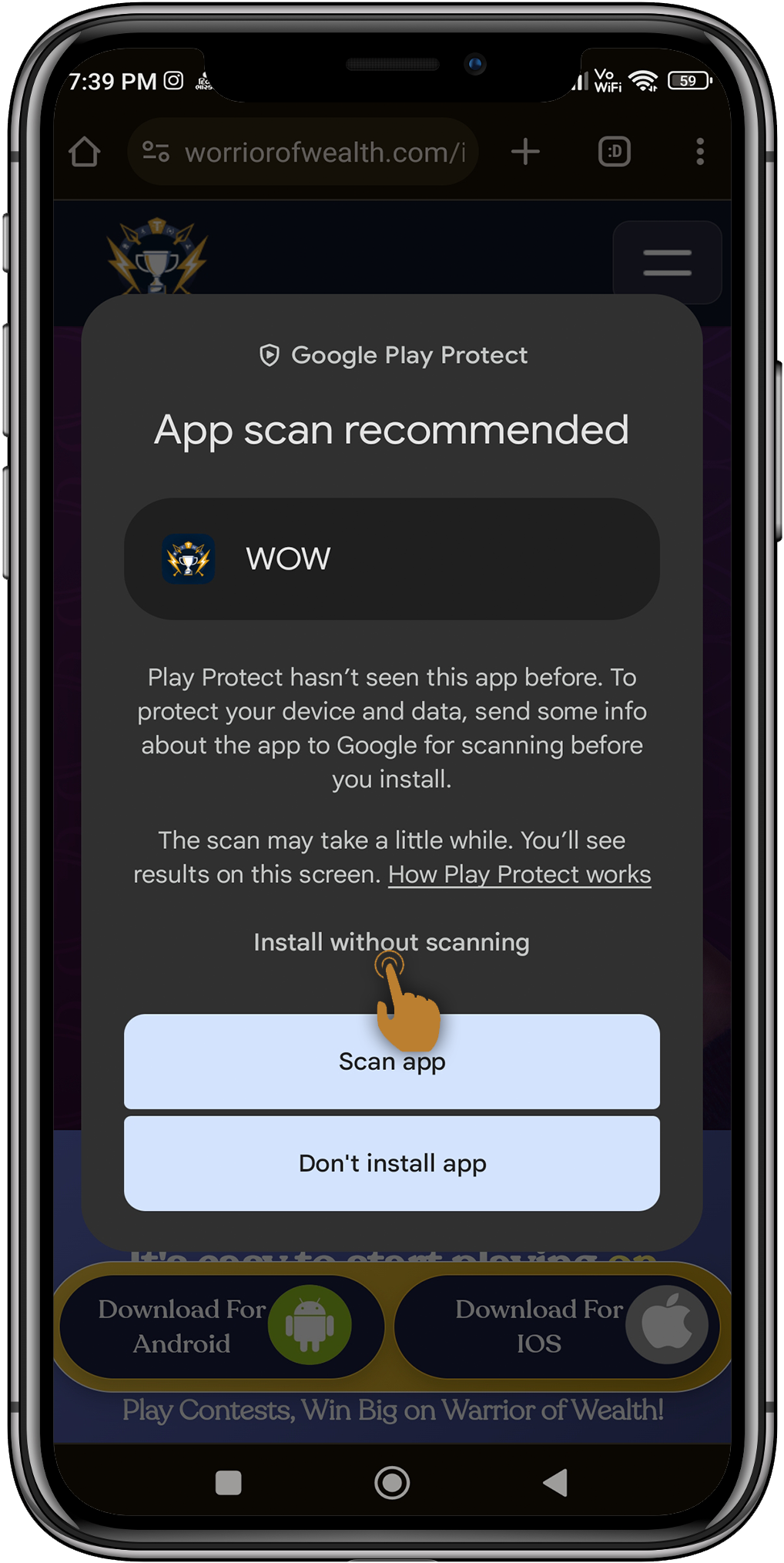This website use cookies to ensure you get the best experience on our website.
Frequently asked questions
FAQ's
Warrior of Wealth empowers users to earn cryptocurrencies through engaging gameplay. By participating
in contests, strategizing their gameplay, and outperforming competitors, users can accumulate crypto
rewards that they can later withdraw to their digital wallets.
Adding crypto to Warrior of Wealth is completely safe. You
have full control over your funds, and you can withdraw them at any time. Your payment details and
transactions are securely encrypted to ensure the safety of your assets. Feel confident in using
Warrior of Wealth for your crypto transactions and enjoy the flexibility of managing your funds
hassle-free.
Warrior of Wealth is very easy to sign up for! Just click
on the sport of your choice on our Application. Once you have completed a brief registration form, you
can quickly sign in with your Google account, or you can sign in instantly. Prepare yourself to
participate without difficulty in our Gaming League!
We regret any trouble we may have caused! Please check
that the password and email address you entered are correct, then try logging in once more. To
retrieve your password, just select "Forgot Password." We'll send you an email with a link to reset
your password as soon as you enter the email address linked to your Warrior of Wealth account. You can
quickly resume playing Warrior of Wealth online games by following the directions in the email!
When you are logged in, look for the option “Change Password. in profile
page
On Warrior of Wealth, a single email address can be used
to create only one account. Furthermore, it is not permitted for you to register for multiple accounts
on Warrior of Wealth. It is against our Fair Play Policy for a User to create multiple accounts.
You have the option to manage your payment details in the
Wallet section. You can simply modify or update your payment details as needed, regardless of whether
you're sending or receiving cryptocurrency. All you have to do is find the appropriate section, make
the required adjustments, and your updated payment details will be displayed appropriately.
If you haven't received a confirmation email or TPIN after
signing up, don't worry. You can reset your TPIN directly from the withdrawal section. Simply navigate
to the withdrawal section, and when you attempt to withdraw, if you haven't set your TPIN, you will be
prompted with an option to reset it. Follow the instructions provided, and you'll be all set. If you
continue to encounter issues, feel free to reach out to our support team for further assistance.
Just visit warriorofwealth.com to download Warrior of Wealth. You can then click the app's
download link to get it. After downloading and installing the app on your phone, you'll be prepared to
start playing and winning with cryptocurrency games!
Download: Visit the Warrior of Wealth website to download
the app.
Sign Up: Create your account and join contests.
Win Crypto: Play games and earn crypto rewards!
Sign Up: Create your account and join contests.
Win Crypto: Play games and earn crypto rewards!